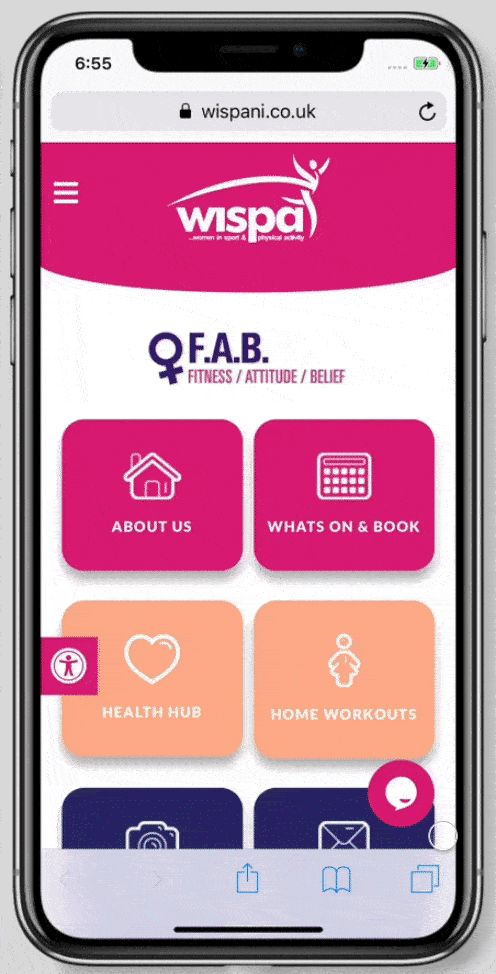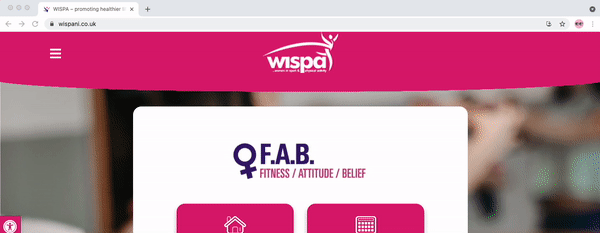Chair Exercise Woodvale
We are back in Woodvale Community Centre with Coach Susan for a chair exercise class. This class is a chair based exercise class and aimed at women aged 60+ or those who suffer from mobility issues. All exercises can be adapted to suit your ability. Please read all the information below and book in online.
-
- Woodvale Community Centre
- Tuesdays 12.30-1.30pm
- Starting 16th April 2024
- £1 per session
- 10 week programme
You will receive all the information required in your confirmation email once you have booked. Please do not book if you cannot commit to the days & times stated.
Date
- 14 May 2024
Location
Time
- 12:30 pm - 1:30 pm
Book your space
Book Now
7 Spaces Left